![Pinterest Explained- Easy to Follow Steps to Sign-up + Tips on Proper Pinterest Etiquette! [VIDEO]](http://townsquare.media/site/127/files/2012/04/pinterest-1-DL.jpg?w=980&q=75)
Pinterest Explained- Easy to Follow Steps to Sign-up + Tips on Proper Pinterest Etiquette! [VIDEO]
If you are social media savvy enough you’ve probably heard of the new kid on the block – Facebook, and Twitter, make room for Pinterest!
Pinterest is a virtual pinning board that lets you pin and organize beautiful things you see on the Internet. The social platform also allows you to follow and be followed by people. By syncing your Facebook account all your friends will know that you’ve joined, so they can start following you.
Once you’ve set up your account, you can customize it in any way it fits your personality- anything from privacy settings, to account settings, to your avatar. Be as creative as you want to be!
To sign up simply visit www.pinterest.com. Once you are on the website click on ‘request an invite’ here is where it gets tricky. Pinterest is by invite only! You have to send a request to the Pinterest team and they have to approve it and give you access to the website. The turn around for the invite is usually about 24 hours. Once you receive your invite in an email, simply click on the link provided and voila you are good to go.
Now, lets tackle the important terms every ‘pinner’ should now: pin board, pinning, repin.
Pinterest refers to ‘pin boards’ as your virtual board (you can have multiple) where you upload all the things you love. You can again customize and name the boards any way you see it fits you.
For example, I have boards named ‘Style,’ ‘Design,’ and ‘Inspirational Quotes.’ Every time I am on the web surfing and I stumble upon something I think it’s cool I simply pin it to one of my boards!
Which leads us to pinning and the easiest ways to pin something! Pinterest had simplicity in mind when they designed the ‘Pin It’ button. This button allows you to simply push it every time you see something you want to pin. It’s hosted on your web browser. For step -by- step tutorial on how to download your ‘Pin It’ button watch the great tutorial video!
With Pinterest you can browse what your friends and non-friends are pinning. If you see a quote you find you like but the person who posted it is not your friend- that’s fine, because Pinterest allows you to ‘repin’ from other people’s pin boards. The repining is also a great way to meet new friends who have similar taste to yours! You can leave comments on each other’s boards!
What are some of the most popular pins on Pinterst? People like to pin recipes, home décor ideas, photographs, quotes, and fashion! Whatever your heart desires you can find it on Pinterst!
What things would you pin?
More From KLAW-FM

![Another Pinterest Experiment: Cinnamon Roll French Toast Bake [RECIPE]](http://townsquare.media/site/111/files/2013/03/IMG_1248.jpg?w=980&q=75)